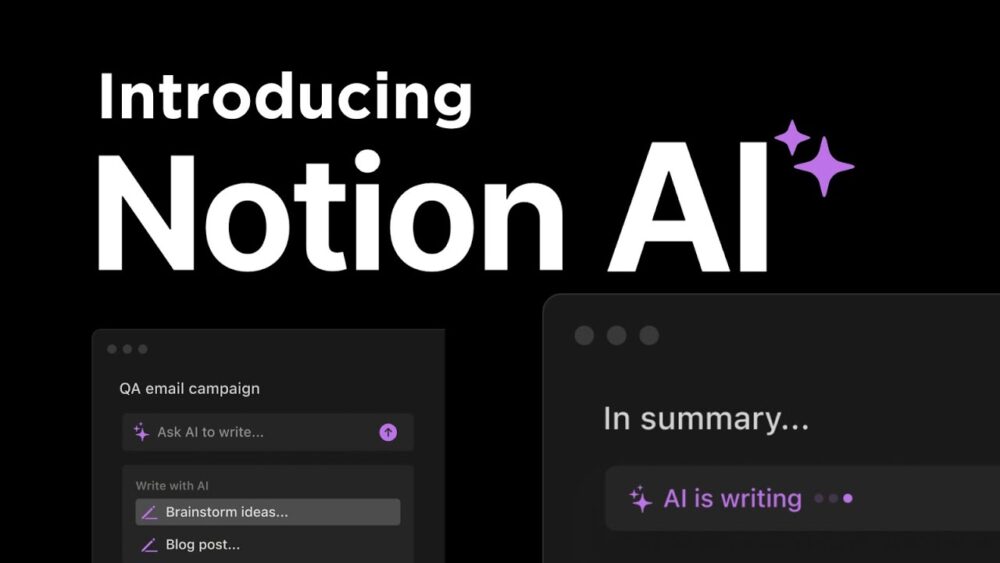How to enable and use Notion AI
Notion AI has emerged as a game-changer in the world of digital workspaces, revolutionizing how we interact with our Notion pages. By harnessing the power of artificial intelligence, Notion AI transforms the way we approach tasks, from generating blog posts to organizing action items. In this article I will discuss how to enable Notion AI.
What is Notion AI?
Notion AI, integrated with the advanced GPT-3 technology, offers users a versatile assistant within their Notion workspace. It excels in various functions, including fixing spelling and grammar, generating content, and aiding in complex problem-solving.
Getting Access to Notion AI
To enable Notion AI, users must first sign up for Notion. Accessing Notion AI requires navigating to workspace settings and enabling the Notion AI add-on, which currently has an associated cost.
Enabling and Using Notion AI
Enabling Notion AI is straightforward. Users can activate it in their workspace settings and immediately start using its features, such as generating content and summarizing information, directly within their Notion pages.
Capabilities of Notion AI
Notion AI is adept at generating diverse types of content, from blog posts to action item lists. Its editing capabilities extend to fixing spelling, grammar, and even adjusting the tone of written content, making it an invaluable tool for content creation and management.
Limitations and Considerations
While Notion AI is a powerful tool, users should be aware of its limitations. It relies on the accuracy of prompts and cannot fully replace human creativity and insight, particularly in tasks that require nuanced understanding.
Frequently asked questions
What machine learning model does Notion AI use?
Notion AI primarily uses OpenAI’s GPT-3 for text generation.
Can Notion AI accept prompts in non-English languages?
It accepts prompts in various languages, though capabilities may vary.
Does Notion AI work on mobile platforms?
Currently, it’s available on desktop platforms only.
How much does Notion AI cost?
Notion AI offers limited free use; more intensive use requires a paid add-on.
How does Notion AI affect Notion’s privacy practices?
Notion AI commits to respecting user privacy, not using data for training without explicit permission.
Notion AI stands as a testament to the growing influence of artificial intelligence in enhancing productivity and streamlining workflows. It invites users to explore its myriad of features, promising a more efficient and creative working environment.