How to Add Spotify Playlist to Notion
Notion is more than just a note-taking app or productivity tool. It’s a platform that can integrate various aspects of your digital life, including your favorite music.
Have you ever thought about combining your love for music with your passion for organization? Well, you can add a Spotify playlist to your Notion workspace.
This can be a fantastic way to create a personalized ambiance for your study sessions or even keep track of your favorite tunes. Let’s see how you can easily do this!
Step-by-Step Guide to Adding Spotify Playlist to Notion
Step 1: Find the Spotify Playlist
First, you’ll need to find the Spotify playlist that you want to add to your Notion page. Open Spotify, and navigate to the playlist you’d like to embed.
Step 2: Copy the Playlist Link
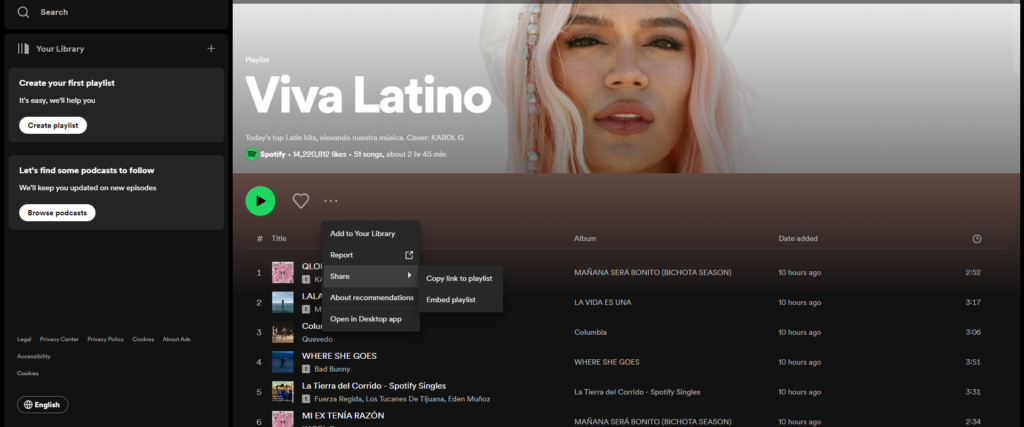
Once you’ve found the playlist, click on the three dots next to the playlist name.
A drop down menu will appear. Click on ‘Share’ and then ‘Copy Playlist Link.’
Step 3: Open Your Notion Page
Now, head over to the Notion page where you want to embed the playlist. Click on the place where you want to add it.
Step 4: Paste the Link
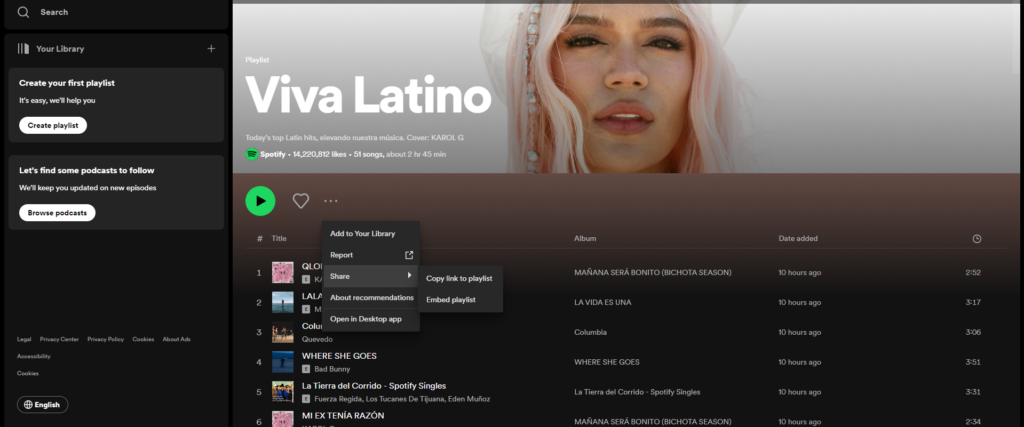
Press ‘Ctrl + V’ or right-click and choose ‘Paste.’ Notion will automatically recognize the Spotify link and create an embedded player for the playlist.
Step 5: Customize the Appearance (Optional)
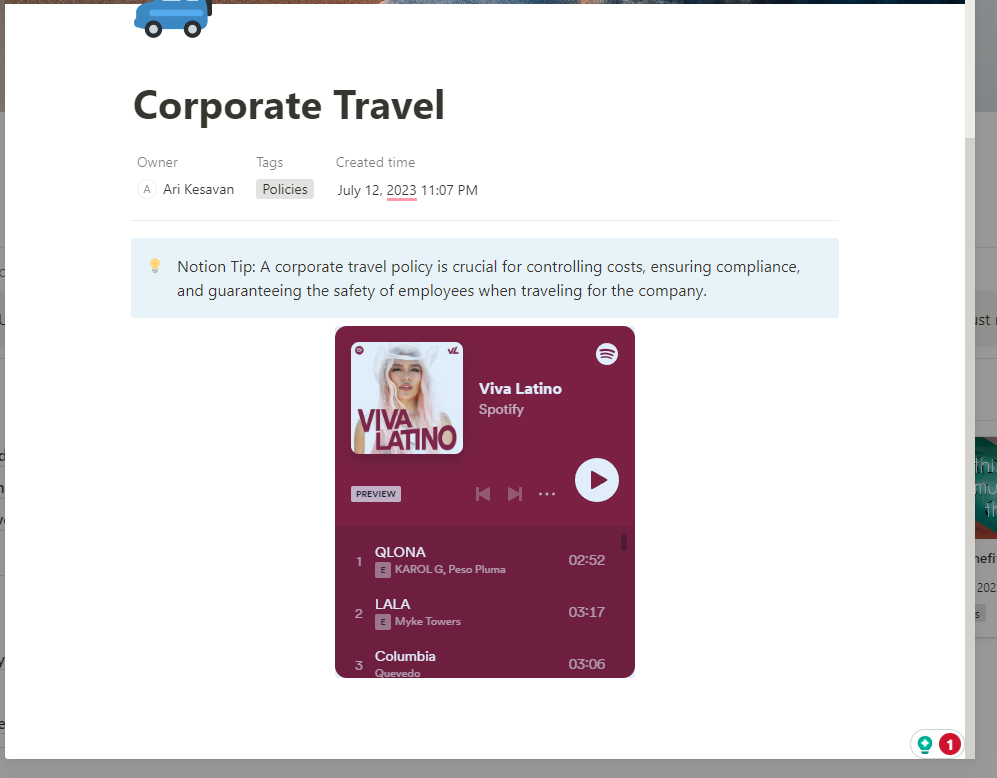
You can also customize the size and appearance of the embedded player. Click on the Spotify block in Notion, and you’ll see options for adjusting the size.
Why Should You Add Spotify Playlist to Notion?
Adding a Spotify playlist to Notion is not just a fun way to personalize your workspace. It can also:
- Create a focused environment with study or work playlists.
- Bring a fun element to your personal journals or travel plans.
- Share music with friends or collaborators within a shared Notion page.
Conclusion: Enjoy Your Tunes!
Adding a Spotify playlist to Notion is an easy and creative way to enhance your digital space. Whether you’re using Notion for work, study, or personal planning, embedding your favorite music allows you to create a space that resonates with you. So go ahead, integrate your Spotify playlist, and make your Notion workspace a place where productivity meets pleasure.

